The Microsoft 365 Copilot: Availability, Prices & Features in an Overview
Microsoft Copilot is now available for small and medium-sized enterprises (SMEs), and the minimum license requirement of 300 users has been removed. This makes it easier for small businesses to access this AI-powered code generation technology.
Since January 15, 2024, Copilot has been available for regular business and enterprise licenses from Microsoft, without a minimum number of licenses (Source: Microsoft). Copilot is available in three versions: Free, for $20 per month, and for $30 per month. The free version with internet access is available without restrictions or conditions here.

Function and Price Table for Microsoft Copilot: (Source: Microsoft, 15.1.24)
The Microsoft 365 Copilot is a tool that utilizes artificial intelligence and is integrated into various Microsoft 365 applications such as Word, Excel, PowerPoint, Outlook, and Teams.
The Copilot utilizes extensive language models in conjunction with data from the Microsoft Graph to enhance user productivity and creativity.
There are two types of Copilot integration in Microsoft 365: the integrated version, which works in the background, and the new “Business Chat” experience. Users can directly communicate with the system in natural language, and it can automatically perform tasks.
In Microsoft’s screen visualizations, the Copilot is shown appearing within the apps as a chat area.
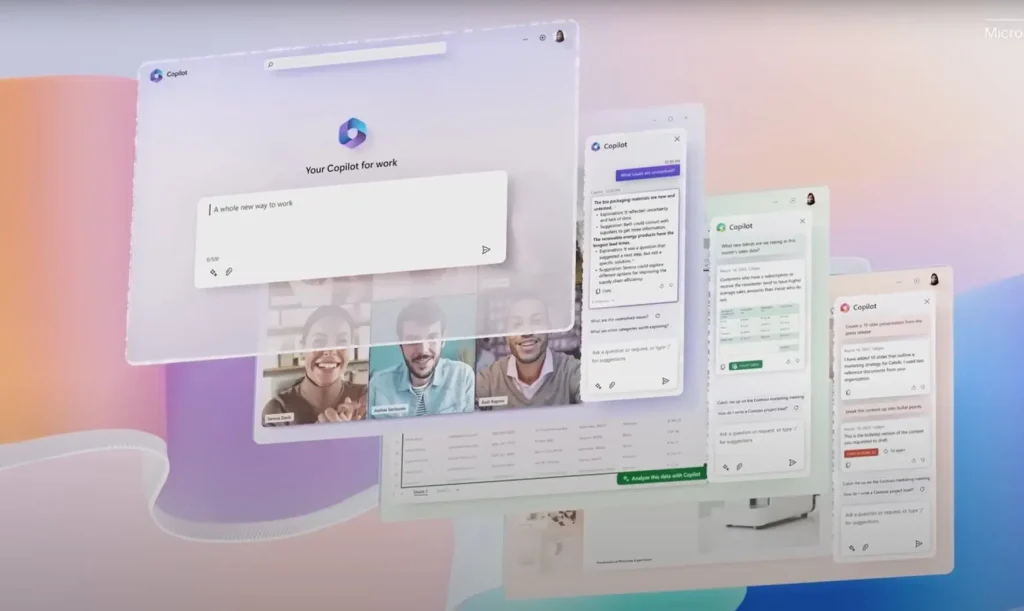
The Business Chat appears in two different forms:
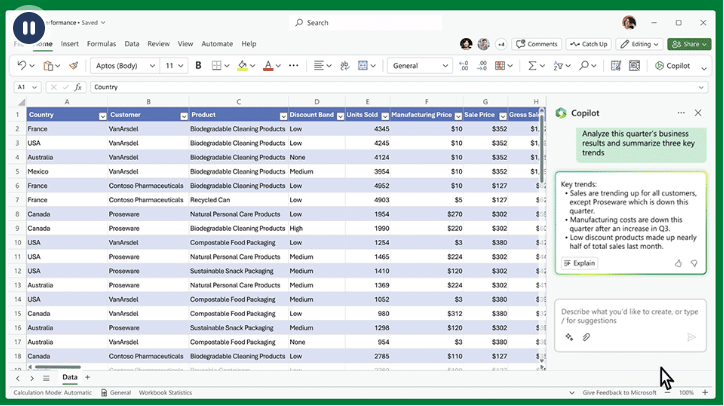
Displaying the Business Chat in Excel (Source: Microsoft)
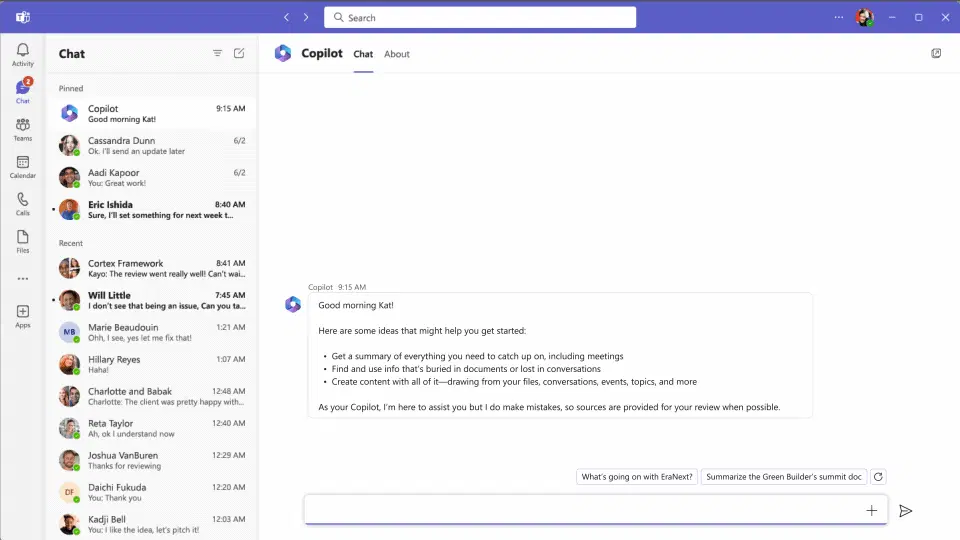
Copilot Business Chat in Microsoft Teams (Source: Microsoft)
Microsoft has integrated Copilot into all major Office programs:
Yes, Copilot in Outlook can assist you in composing emails by automatically generating drafts for replies or new messages. You can ask Copilot to draft a reply to an email, and it will create a text suggestion that you can then edit and customize. Copilot takes into account the content of the received email as well as your usual writing habits and can also reference files mentioned in the email.
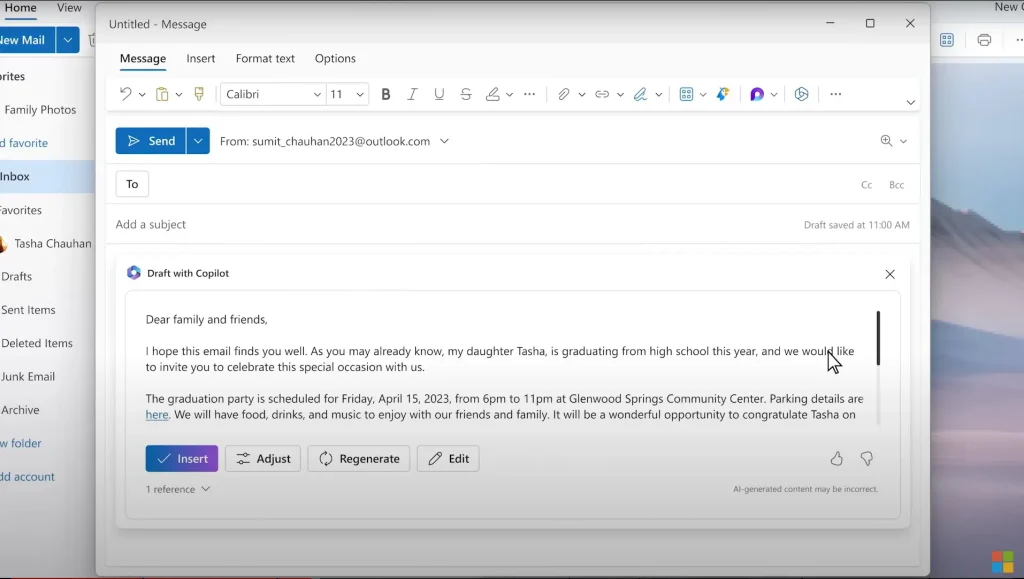
Writing emails in Outlook with Microsoft Copilot. Source: Microsoft on Youtube
On May 2, 2023, at the M365 Conference in Las Vegas, Copilot for SharePoint was announced.
This makes it possible to automatically create SharePoint sites and pages using natural language. Documents relevant to the content of the new page can also be included in the instruction (also known as “prompt”).
Once the page is created, SharePoint Copilot can be used to further work on optimizing the page.
Site and page creation in SharePoint with Copilot (Source: Microsoft)
The M365 Copilot consists of three main components:
The language model is responsible for processing language within the M365 Copilot. It “understands” inputs and formulates responses as well as text content.
Microsoft Search coordinates the collection of additional information and relevant context for each request from the M365 world.
The Microsoft Graph API serves as the access point to various other services in M365 that need to be consulted for the respective Copilot tasks.
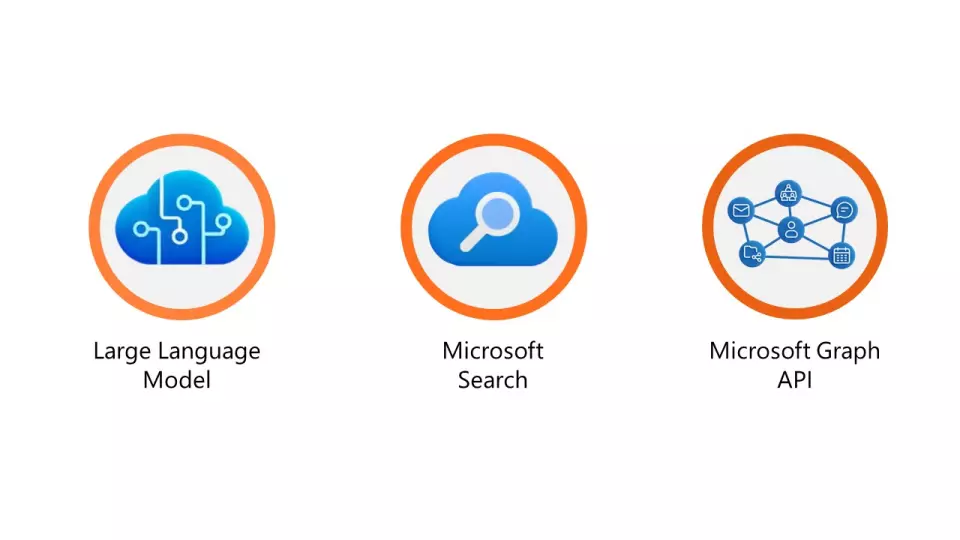
Microsoft Copilot has been available since January 15, 2024, for both individual users and business customers, with no minimum number of licenses required.
There is a free version of Copilot available, but it is accessible through copilot.microsoft.com. To use Copilot within the M365 apps, a Copilot Pro license is required, priced at $20 per user per month. To also use Copilot in MSFT Teams and access the Microsoft Graph, a Copilot for M365 license is required, priced at $30 per user per month.
Copilot Free and Copilot Pro are available for personal and family licensing. Copilot for Microsoft 365 is available for common business and enterprise licensing.
Microsoft has made it clear that Copilot is not intended to replace jobs with artificial intelligence. Instead, it is meant to help accomplish repetitive tasks more efficiently. Therefore, the service is named Copilot rather than Autopilot.
From our perspective, Copilot has the potential to revolutionize office and knowledge work at the desktop workplace. Microsoft 365 is equipped with an intelligent assistant capable of completing complex and time-consuming tasks within seconds, such as data processing in Excel. This enables a significant increase in productivity and efficiency.

